Submit site/blog to Google, Yahoo and Bing search engines
 If your blog has not yet been indexed by the three major search engines (Google, Yahoo and Bing), then it’s time to stop waiting and be proactive -submit your blog to them! Submission will increase your blog chances of being indexed the next time they crawl the web. Submission is free and is very easy to do.
If your blog has not yet been indexed by the three major search engines (Google, Yahoo and Bing), then it’s time to stop waiting and be proactive -submit your blog to them! Submission will increase your blog chances of being indexed the next time they crawl the web. Submission is free and is very easy to do.Checking whether your blog is indexed
Before submitting your blog, you might want to do a “site search” to check its status (whether your blog is indeed has not been indexed yet). Enter this search query in the search box:site:domainReplace
domain with your domain name, for example for a blogspot blog enter site:yourblogname.blogspot.com.If the search produces no results, then go ahead with the submission. (If your blog has already been indexed, this search will return a list of all your indexed blog pages).
Use the same query for all three search engines.

Now let’s start submitting:
1. Submit blog to Google
- Go to Google site submission page.
- Fill in your blog homepage url and enter comments (optional).
- Enter the captcha, then click Add URL button.
2. Submit blog to Yahoo!
- Go to Yahoo Site Explorer Website submission page.
- Sign in with a Yahoo ID.
- Click on Submit a Website or Webpage link.
- Enter your blog url (the homepage’s url) and click Submit URL button. Note: You can also submit individual webpages (post pages) if you discovered certain pages are left out from Yahoo search index.
3. Submit blog to Bing
- Go to Bing URL submission page.
- Enter the captcha.
- Enter your blog homepage URL and click Submit URL button.
Enjoy!








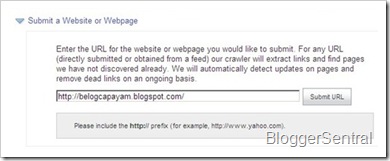




0 comments:
Post a Comment